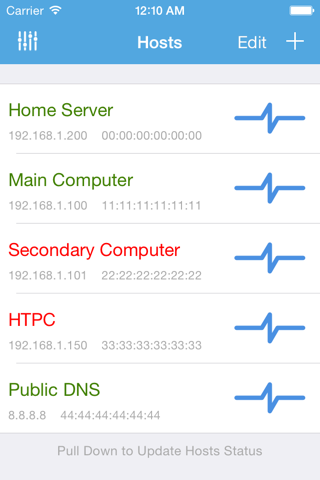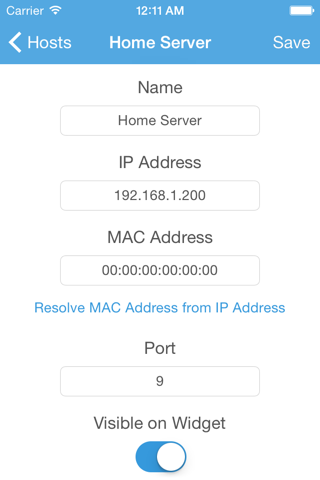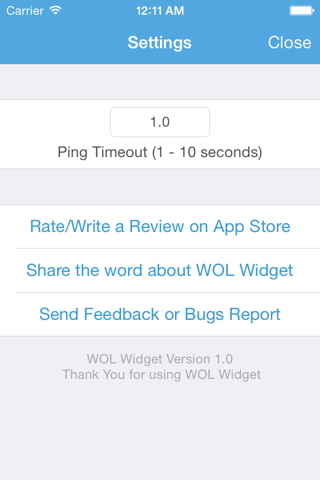WOL Widget - Notification Center Wake On LAN
WOL Widget is a very simple and straightforward tool to power on your computers on your local network (LAN). You dont even need to open the app, as its right there as a widget in the Notification Center (Today View), with a quick glance you know wether a computer/host is On or Off, and just a tap to wake it up!
● Easily monitor and wake up your computers/hosts right from the Notification Center.
● Add/Delete/Edit/Reorder up to 25 computers/hosts.
● Choose which computers/hosts to be visible on the widget.
● Monitor the status of your computers/hosts with just a glance.
● Can be used just as a monitoring tool for remote servers, websites, etc.
● Resolve local computers/hosts IP Addresses to MAC Addresses easily.
● Adjustable Ping Timeout in case you need to monitor some remote hosts on the Internet.
● Universal app so it works on all your iPhones/iPads/iPod Touches models.
● Fully compatible with iOS 9 new multitasking features.
● The computer(s) you need to wake up must be connected to the local network through an ethernet cable. Waking up wireless computers will simply not work.
● Your iPhone/iPad/iPod Touch must be on the same local network where the computer(s) you need to wake up.
● The computer(s)s motherboard or LAN/Ethernet card must support WOL (Wake On LAN) or Magic Packet technologies.
IMPORTANT NOTE:
Theres a limit on how many computers/hosts that can be visible on the widget (Notification Center/Today view). Thiss a restriction enforced by iOS, and it varies depending on the device model (iPads will generally view more than iPhones for example), and also on devices orientation (Portrait will display more).
Your feedback and support are very important to us!
If you have any questions/suggestions/problems, please don’t hesitate to contact us.
Also it would be great if you can spare a minute to rate/review WOL Widget!